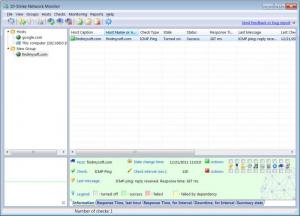10-Strike Network Monitor
4.5
Software information
License:
Time-limited trial (Free to try)
Updated:
04 Jul 2016
Software Screenshots
Size: 7.8 GB
Downloads: 2834
Platform: Windows NT / 2K / XP / 2003 / Vista / XP X64 / Vista64
If you like statistics, you'll love 10-Strike Network Monitor. It's a program that monitors other computers, servers and a lot of other devices. If you want to know what's going on with your network or the Internet, you should give Network Monitor a try.
The installation kit you need to download is 4 and a half Mb large, which shouldn't be a tough task even for a slower Internet connection. The installation process itself is also fast. Select a destination folder, agree to some terms and conditions and you're all set. You'll forget the whole process in a few minutes after the installation is complete.
Network Monitor is a relative of Network Inventory Explorer, also developed by 10-Strike Software. If you're familiar with it, then you should already know how to monitor a network due to the ease of use of these programs.
Like its counterparts, Network Monitor features a very friendly user interface. The most commonly used options from the top menus can be found on the toolbar for an easier access. There are three areas you'll be mostly interested in. On the left side of the window you can add new devices (hosts) to be monitored and organize them into groups. Just click the appropriate button. Adding a new host will bring up a window where you need to type its name or address and its type. You can add devices ranging from standard computers, laptops, faxes and printers to mobile devices, cameras or DVD players. You can add other settings here by accessing their tabs.
After you've added a device, you can add parameters for a periodic checking task. Clicking on the designated button will bring up a wizard which will guide you on the way. The whole process is made easy. Every list, drop menu, check box, they all make sense. It's even easier if you know for sure what you want to do.
The main part of the program's interface features a list of your hosts from the groups you've created, all with their own statistics such as check type, status, response type and more. On the lower part of the window you can find more information on your added hosts, all neatly placed on individual tabs. You can also set certain actions here in case a host starts or stops running like showing you a message, sending an email or SMS and others. This merely involves clicking on check boxes next to those actions.
Pros
The program is full of useful features. You can find anything you need in order to monitor a computer, server or other devices. Everything falls in place nicely making the interface accessible to any experience level user.
Cons
Although the interface is user friendly, you still need some time to figure out what's with this program. Also, it's not exactly cheap, but you'll still get your money's worth. 10-Strike Network Monitor's broad range of flexible features makes it the ideal tool for monitoring any network device.
10-Strike Network Monitor
4.5
Download
10-Strike Network Monitor Awards

10-Strike Network Monitor Editor’s Review Rating
10-Strike Network Monitor has been reviewed by Frederick Barton on 13 Feb 2012. Based on the user interface, features and complexity, Findmysoft has rated 10-Strike Network Monitor 4 out of 5 stars, naming it Excellent